[HOW TO] Install Synapse (file launcher) in Xubuntu
Update 07/01/2015 Synapse is no longer officially maintained (it's not even available on Ubuntu repositories since version 14.04) so its stability is not assured.
Synapse is a semantic launcher written in Vala that you can use to start applications as well as find and access relevant documents and files by making use of the Zeitgeist engine.
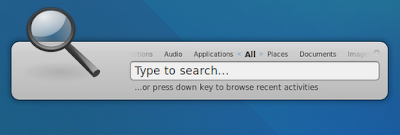
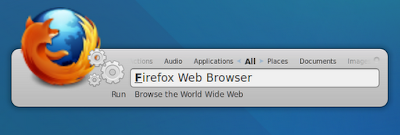
Install
Open a terminal window and run:
sudo apt-get install synapse -y
Usage
Synapse can be accessed via Applications Menu > Accessories > Synapse or typing the following command: synapse.
Synapse runs on the background and can be activated using the keyboard combination Ctrl+Space. This combination and other settings (like add to startup) and be altered accessing the preferences dialog:
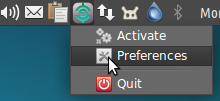
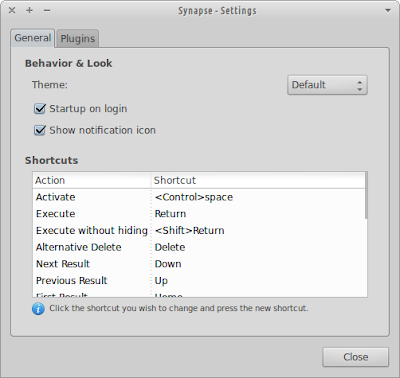
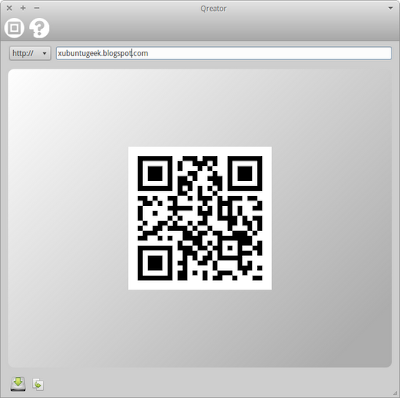

Does Synapse still work with Xubuntu? On my machine, it crashes every time.
ReplyDeleteHi Beni, it seems that Synapse were very buggy and therefore was removed from the official repositories and is no longer officially maintained.
DeleteI looked for alternatives and found kupfer and seems great, soon I'll write about it.
kupfer is really good !
ReplyDelete